Your website is one of the most critical assets for your business, often serving as the first interaction potential customers have with your brand. A well-designed website can boost your credibility, drive conversions, and help your business grow. However, it’s essential to set a realistic budget for website design to ensure you get the results you want without overspending.
In this blog post, we’ll guide you through the key factors that influence website design costs and provide practical tips for setting a budget that balances quality and affordability.
Understand What Impacts Website Design Costs
The cost of website design can vary significantly depending on several factors. Before setting your budget, it’s important to understand what influences the price so you can prioritise features and functionality that align with your goals.
Key Factors That Affect Website Design Costs:
- Complexity and Features: The more complex your website, the higher the cost. A simple informational website will cost less than a site that requires ecommerce functionality, booking systems, or integrations with third-party tools.
- Custom vs. Template-Based Design: A custom website, built from scratch, will generally be more expensive than a template-based website. Custom designs offer more flexibility and uniqueness, while templates provide a faster and more affordable solution. Want to find out a bit more about custom and template based websites? Have a look here.
- Number of Pages: The more pages your website has, the more time it will take to design and develop, which increases costs. A small business website with 5-10 pages will cost less than a site with 50+ pages.
- Content Creation: If you need professional copywriting, photography, or video production for your website, these services will add to the overall cost. Some businesses provide their own content, while others prefer to outsource these tasks.
- SEO Optimisation: If you want your website to rank well in search engines, you’ll need to invest in SEO-friendly design, including optimised meta tags, clean code, and mobile responsiveness. SEO services can range from basic to advanced, depending on your goals.
By understanding these cost drivers, you’ll be better equipped to set a budget that meets your business’s needs without compromising on quality.
Determine Your Business Goals and Website Purpose
Before setting a budget, it’s crucial to identify the primary goals of your website. Are you looking to generate leads, sell products, showcase your portfolio, or provide information to customers? The purpose of your website will influence how much you should invest in its design.
How Business Goals Impact Budget:
- Lead Generation Websites: If your website’s goal is to capture leads, you’ll need to invest in tools like forms, lead magnets, and landing pages. These features will require more development time and cost.
- Ecommerce Websites: Selling products online requires ecommerce functionality, including payment gateways, product pages, shopping carts, and security features. Ecommerce websites typically come with higher costs due to the complexity of these systems.
- Portfolio Websites: For businesses in creative fields, such as photographers, designers, or artists, a visually stunning portfolio website may require custom designs and high-quality imagery, increasing the cost.
- Informational Websites: Websites that provide information, such as blogs or resource hubs, tend to be less complex but may require ongoing content updates. These sites can be more affordable initially but might need regular maintenance or SEO services.
Clearly defining your business goals will help you allocate your budget appropriately and ensure your website serves its intended purpose effectively.
Custom Website vs. Template-Based Website
One of the most significant decisions affecting your budget is whether to go for a custom-built website or use a pre-designed template. Each option has its pros and cons, and the right choice depends on your business’s specific needs and budget.
Custom Website Design:
- Cost: Typically more expensive, ranging from $5,000 to $50,000+ depending on complexity.
- Pros: Completely unique design, built from scratch to reflect your brand’s identity and meet your exact requirements.
- Cons: Takes longer to develop, requires a larger budget, and may need ongoing maintenance and updates.
Template-Based Website Design:
- Cost: More affordable, ranging from $2500 to $5,000 depending on the level of customisation.
- Pros: Faster turnaround, lower cost, and often includes user-friendly content management systems like WordPress.
- Cons: Less flexibility and customisation, and your website may look similar to other sites using the same template.
If your budget is tight or you need a website up quickly, a template-based design may be a good starting point. However, if you have specific functionality requirements or want a website that’s tailored to your brand, it’s worth investing in a custom design. You can learn more about custom and template designed websites here too!
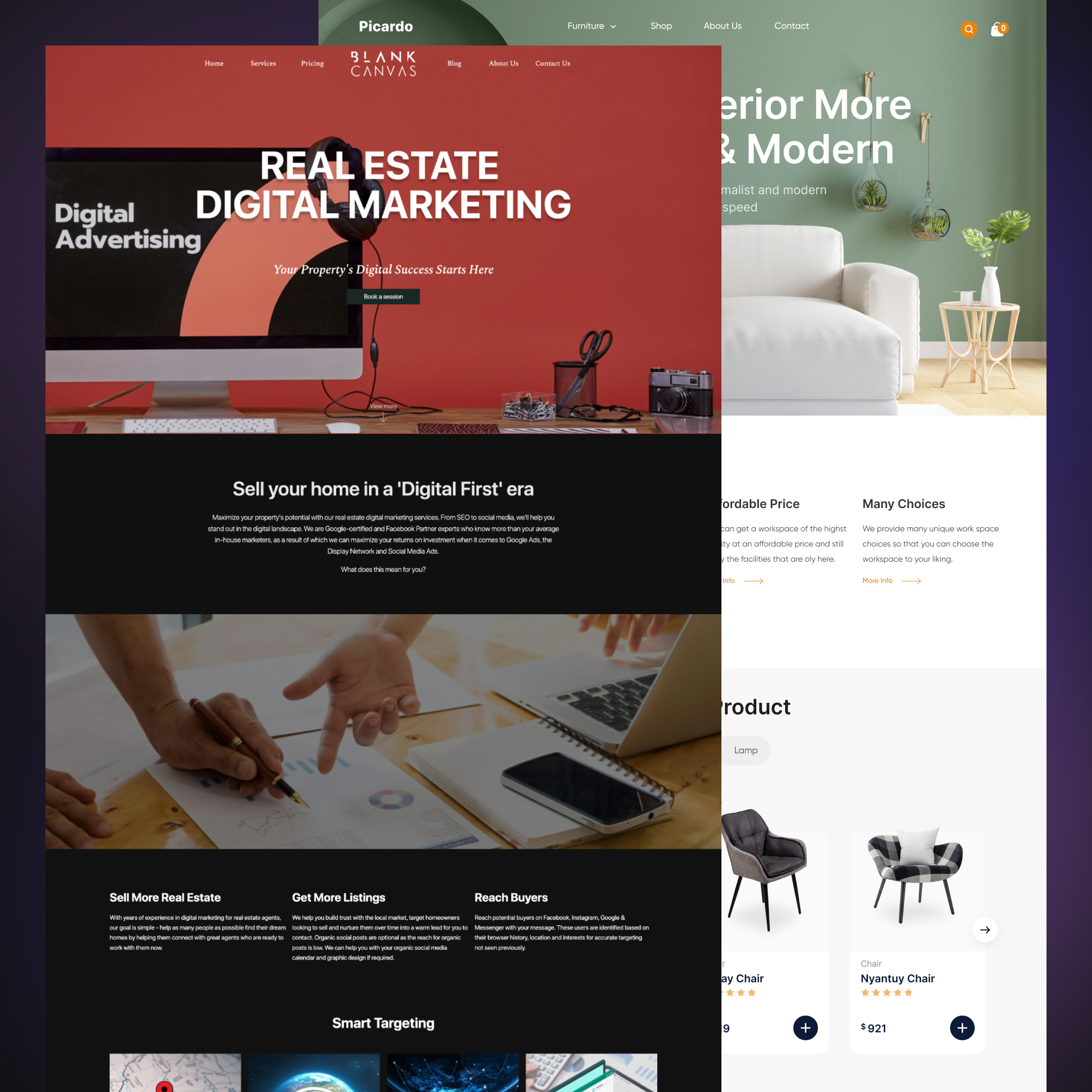
Prioritise Features Based on Your Budget
Once you understand the different factors that impact website costs, it’s time to prioritise the features that are most important for your business. Start by creating a list of must-have features and a separate list of nice-to-have features. This will help you focus your budget on the elements that are essential for your website’s success.
Must-Have Features:
- Responsive Design: With more users browsing on mobile devices, a responsive design that works across all screen sizes is a must.
- SEO Optimisation: Ensure your website is SEO-friendly with clean code, fast loading times, and optimised content for search engines.
- User-Friendly Navigation: Clear and simple navigation is crucial for keeping users engaged and helping them find what they need quickly.
Nice-to-Have Features:
- Advanced Animations or Graphics: While these can enhance the user experience, they’re not always necessary, especially if you’re on a tight budget.
- Custom Integrations: If your business relies on third-party tools (e.g., CRMs, booking systems), you may want to invest in custom integrations, but this can be delayed until your business grows.
- Blog or Resource Center: If content marketing is part of your strategy, a blog is useful but not essential at the initial launch if your budget is limited.
By prioritising your must-have features, you can make sure your budget is allocated to the most important aspects of your website, with the option to add more features over time as your budget allows.
Plan for Ongoing Costs
Your website design budget shouldn’t just cover the initial build — it’s important to factor in ongoing costs for maintenance, updates, and potential redesigns in the future. Websites are not a one-time investment; they need to evolve as your business grows.
Key Ongoing Costs:
- Hosting: You’ll need to pay for web hosting, which can range from $50 to $100+ per month depending on the level of service and traffic to your site.
- Domain Registration: Domains typically cost around $20 to $40 per year, depending on the domain extension.
- Maintenance and Support: Many businesses choose to work with their website designer for ongoing maintenance, ensuring that updates, security patches, and content changes are handled professionally. Maintenance plans can range from $50 to $500 per month depending on the level of service.
- Content Updates: If you’re not managing the content updates yourself, you’ll need to budget for copywriters, designers, or developers to make changes or add new pages.
By planning for these ongoing costs upfront, you can ensure your website continues to perform well and meets the evolving needs of your business.
Be Prepared for Unexpected Costs
Even with a well-planned budget, there may be unexpected costs that arise during the design process. These could include additional revisions, unforeseen technical challenges, or the need for extra features that weren’t included in the original brief.
Tips for Managing Unexpected Costs:
- Set Aside a Buffer: It’s a good idea to set aside 10-20% of your budget as a buffer for unexpected expenses.
- Communicate Clearly: Regular communication with your designer can help prevent misunderstandings that lead to additional costs. Make sure both parties are on the same page about the scope of the project and any potential changes.
- Review Contracts Carefully: Before signing a contract, review it carefully to understand what’s included in the scope of work and whether additional changes will incur extra fees.
By preparing for unexpected costs, you can avoid budget overruns and ensure your project stays on track.
Conclusion
Setting a realistic budget for your website design is essential for getting the best results without overspending. By understanding the factors that influence website costs, determining your business goals, and prioritising the features that matter most, you can allocate your budget effectively and ensure a high-quality website that meets your needs.
Whether you opt for a custom design or a more affordable template-based approach, planning ahead and factoring in ongoing costs will help you create a website that supports your business’s growth and success.
