In today’s digital landscape, a well-designed website is only half the battle. Without proper search engine optimisation (SEO), even the most visually stunning websites may struggle to attract visitors. SEO is the key to ensuring your website is discoverable by search engines like Google, helping to drive organic traffic and boost your online visibility.
In this post, we’ll explore why SEO capabilities are essential in website design and how incorporating SEO best practices from the outset can give your business a competitive edge.
The Importance of SEO in Website Design
SEO is no longer an afterthought — it’s an integral part of the website design process. A website that isn’t optimised for search engines will have a hard time ranking in search results, which means fewer visitors, leads, and conversions. Designing a website with SEO in mind ensures that your site is structured, coded, and built to perform well in search engine rankings.
Why SEO Is Crucial in Website Design:
- Improved Search Visibility: A website that’s optimised for search engines will rank higher in organic search results, making it easier for potential customers to find you.
- Increased Organic Traffic: The higher you rank, the more clicks and traffic your site will receive. SEO helps bring visitors who are actively searching for the products or services you offer.
- Better User Experience (UX): Many SEO best practices, such as fast loading times, mobile responsiveness, and clear navigation, also improve the overall user experience — which is critical for keeping visitors on your site and driving conversions.
By integrating SEO into the design process, you can ensure your website is both search-friendly and user-friendly from day one.
Key SEO Elements to Incorporate During Website Design
When designing a website, it’s essential to incorporate key SEO elements that will help improve your rankings and overall search engine performance. Here are the top SEO factors to keep in mind during the design process:
a. Mobile Responsiveness
More than half of all web traffic now comes from mobile devices, and search engines like Google prioritise mobile-friendly websites in their rankings. A responsive design ensures that your site looks and functions well on all screen sizes, from smartphones to desktops.
Why It Matters:
- Improved User Experience: Mobile users expect fast-loading, easy-to-navigate websites. A mobile-optimised site improves user satisfaction and reduces bounce rates.
- Higher Search Rankings: Google uses mobile-first indexing, meaning it primarily evaluates the mobile version of your website when determining rankings. Without a responsive design, your rankings could suffer.
b. Page Speed and Performance
Page speed is a critical ranking factor. Slow-loading websites not only frustrate users but also hurt your SEO performance. Search engines favour websites that load quickly and provide a smooth browsing experience.
How to Optimise for Speed:
- Compress Images: Large image files can significantly slow down your site. Use compressed formats like JPEG or WebP without sacrificing quality.
- Minimise Code: Remove unnecessary CSS, JavaScript, and HTML to reduce file sizes and improve loading times.
- Leverage Caching: Browser caching helps speed up loading times for returning visitors by storing copies of your site’s files locally.
c. SEO-Friendly URL Structure
Your website’s URL structure should be simple, descriptive, and easy for both users and search engines to understand. Clear, concise URLs make it easier for search engines to crawl your site and help visitors quickly identify what a page is about.
Best Practices for URL Optimisation:
- Use Keywords: Include relevant keywords in your URLs to improve search engine understanding.
- Keep It Short: Avoid long, complicated URLs. Shorter, cleaner URLs are more user-friendly and easier to share.
- Use Hyphens: Separate words with hyphens rather than underscores or spaces, as search engines treat hyphens as word separators.
d. Optimised Meta Tags
Meta tags, including title tags and meta descriptions, are essential for SEO and user engagement. They provide a brief summary of what each page is about and influence both your search rankings and click-through rates (CTR).
How to Optimise Meta Tags:
- Title Tag: The title tag is one of the most important on-page SEO factors. Make sure each page has a unique, descriptive title tag that includes relevant keywords.
- Meta Description: While meta descriptions don’t directly impact rankings, they influence CTR. Write compelling, keyword-rich meta descriptions that entice users to click on your link in the search results.
e. Clean, Crawlable Code
Search engines use bots to crawl and index your website. The cleaner and more organised your code, the easier it is for search engines to understand your site’s content. Websites with cluttered or complex code may not be fully indexed, leading to poor search rankings.
Best Practices for Clean Code:
- Avoid Excessive JavaScript: While JavaScript can enhance functionality, too much of it can slow down your site and make it harder for search engines to crawl. Use it sparingly and ensure your important content is accessible even if JavaScript is disabled.
- Use Proper Heading Tags (H1, H2, H3): Clear heading structures help search engines understand the hierarchy of your content. Use H1 for the main title and H2 or H3 for subsections.
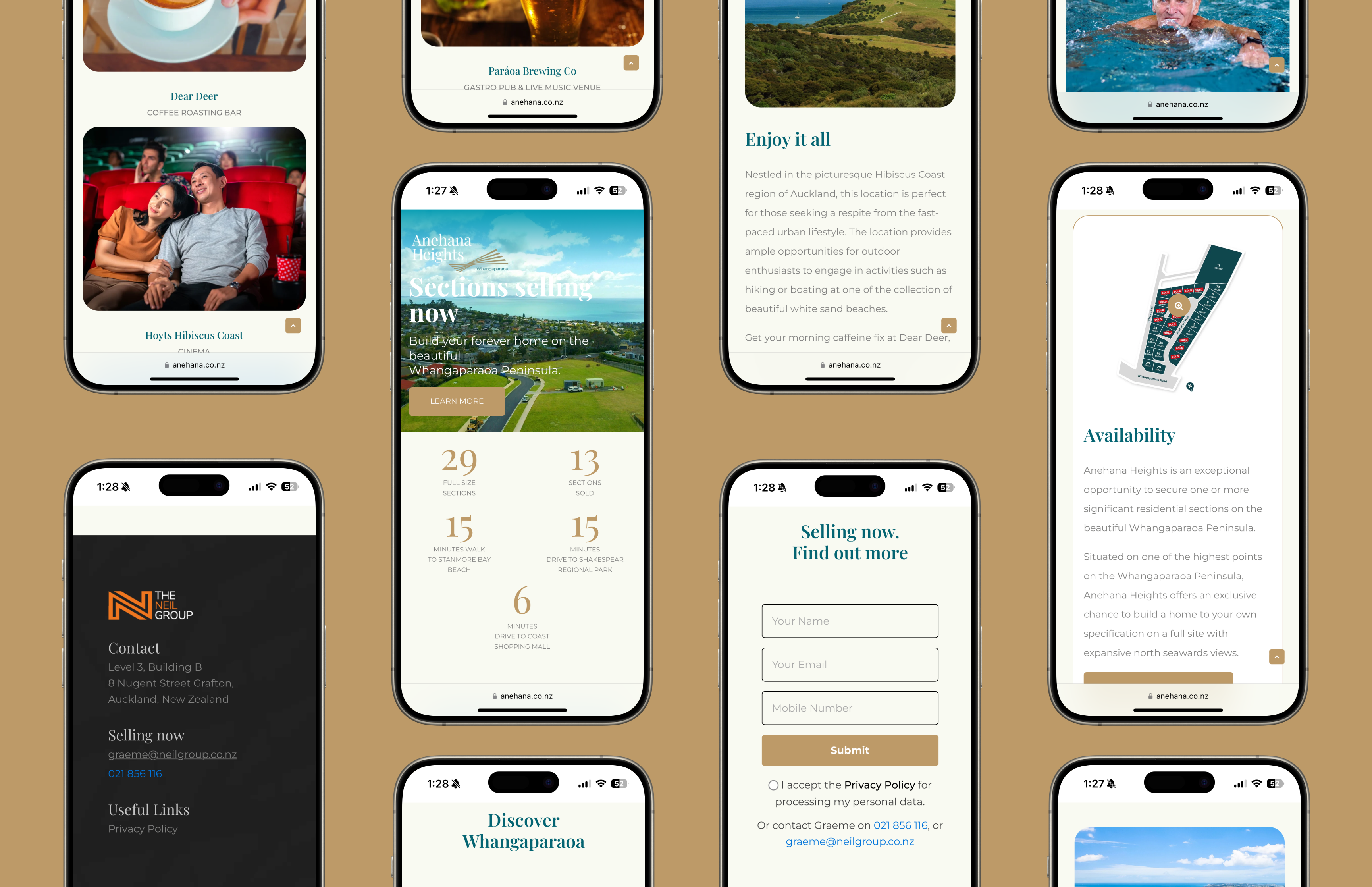
The Role of Content in SEO
A well-optimised website isn’t just about technical factors — content plays a major role in SEO as well. Search engines prioritise websites that provide valuable, relevant content that satisfies user intent. Incorporating high-quality content from the beginning ensures your site has a strong foundation for ranking well.
Why Content Matters for SEO:
- Targeting Keywords: Optimised content should include relevant keywords that align with what your audience is searching for. This helps search engines match your pages with relevant queries.
- Answering User Questions: Search engines favour websites that provide clear answers to common user questions. Including FAQ sections, blogs, and resource pages can help boost your rankings.
- Content Structure: Well-organised content with proper headings, bullet points, and clear formatting makes it easier for users and search engines to understand your pages.
When creating content, focus on quality over quantity. Make sure every page has a purpose and provides valuable information that your target audience is looking for.
Building Internal Links for Improved SEO
Internal linking is an often-overlooked but powerful SEO strategy. By linking between pages on your website, you can help search engines understand the relationship between different pieces of content and improve your site’s crawlability.
How Internal Linking Improves SEO:
- Improves Crawlability: Internal links help search engines discover and index your pages. The more links pointing to a page, the more likely it is to be indexed and ranked.
- Boosts Page Authority: Pages with more internal links pointing to them are often seen as more important and authoritative, which can help boost their rankings.
- Enhances User Navigation: Internal links guide users through your site, helping them find related content and keeping them engaged longer.
To get the most out of internal linking, use descriptive anchor text that includes relevant keywords, and ensure your links are pointing to high-value content.
Local SEO for Targeted Traffic
For businesses targeting specific geographic areas, local SEO is essential. By optimising your website for local search terms, you can attract more traffic from users in your target region, helping you generate more qualified leads.
Local SEO Strategies for Website Design:
- Optimise for Location-Based Keywords: Include local keywords in your content, meta tags, and headings (e.g., “website design Wellington NZ” or “SEO Wellington”).
- Create a Google My Business Profile: Ensure your Google My Business profile is up-to-date and includes your address, phone number, hours of operation, and other important information. This improves your chances of appearing in local search results.
- Add Location Pages: If your business serves multiple regions, consider creating location-specific landing pages to optimise for local searches. Each page should include relevant local keywords and information about the services you offer in that area.
Local SEO helps your website attract highly targeted traffic, improving the chances of converting visitors into customers. A great example is what we’re doing with the image below, targeting users from Tauranga in the Bay of Plenty, New Zealand.

Tracking and Improving SEO Performance
Once your website is live, it’s important to track your SEO performance and make improvements over time. SEO is an ongoing process, and regularly monitoring your rankings, traffic, and user behaviour can help you identify areas for optimisation.
Tools for Tracking SEO Performance:
- Google Analytics: Track your website’s traffic, user behaviour, and conversions to see how well your SEO efforts are performing.
- Google Search Console: Monitor your search rankings, indexed pages, and technical SEO issues with Google Search Console. It also provides valuable data on the keywords driving traffic to your site.
- SEO Audit Tools: Use tools like SEMrush or Ahrefs to conduct regular SEO audits and identify opportunities for improvement.
By consistently monitoring your website’s SEO performance, you can make data-driven decisions to enhance your rankings and drive more organic traffic.
Conclusion
Incorporating SEO capabilities into your website design is essential for improving your search engine rankings, driving more organic traffic, and delivering a better user experience. By focusing on elements like mobile responsiveness, page speed, clean code, and high-quality content, you can create a website that’s both visually appealing and optimised for search engines.
Remember, SEO is an ongoing process. Once your site is live, continue optimising, monitoring, and adjusting your strategy to stay ahead of the competition and maintain strong rankings.
